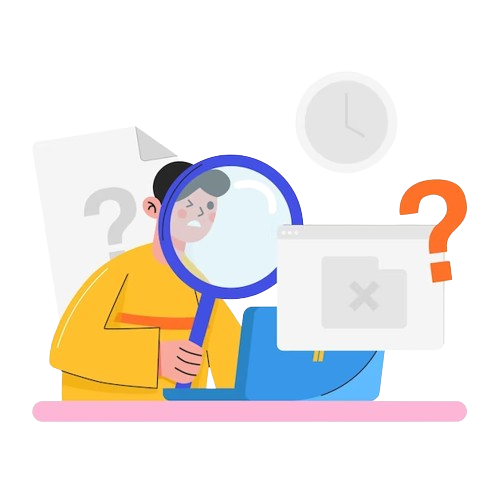
SUPPORT
Are you facing any issues with finding products?
Here is how to fix that
Guideliness:
Use the Search Bar:
- Utilize the search bar prominently placed on the homepage. Enter specific keywords, product names, or features to quickly find what you’re looking for.
2. Explore Categories:
- Navigate through our well-organized categories. From the homepage, click on the relevant category tabs to browse a curated selection of products.
3. Refine Your Search:
- Narrow down your search results using filters. Once you’re in a category, use filters such as price range, brand, or product specifications to refine your options.
4. Check Featured Collections:
- Explore our featured collections or new arrivals sections on the homepage. These curated collections highlight the latest and most popular products for your convenience.
5. Browse Special Promotions:
- Look for special promotions or discounted items. Check the dedicated section for ongoing sales, promotions, or exclusive deals.
6. Read Product Descriptions:
- Click on a product of interest to view detailed descriptions, specifications, and customer reviews. This information can help you make informed decisions about your purchase.
7. Use Quick Links:
- Navigate using quick links provided in the header or footer of the website. Quick links can lead you directly to specific product categories or sections.
8. View Recommendations:
- Take advantage of our product recommendations. These personalized suggestions are based on your browsing history and can lead you to products you might find interesting.
9. Check Out Our Blog:
- Visit our blog for additional insights and product recommendations. Our blog posts often feature in-depth reviews and information about the latest gadgets.
10. Contact Customer Support:
- If you’re still having trouble finding a specific product or need assistance, don’t hesitate to reach out to our friendly customer support team. We’re here to help guide you through the process.
Pro Tip: Save Favorites and Create Wishlists
- Create an account to save your favorite products and build wishlists. This feature makes it easy to revisit and purchase items you’re interested in.
Need Further Assistance? For personalized assistance or if you have specific product inquiries, feel free to contact our customer support team at seasonal gadget deals support















